Trust / IOLTA Accounting
Does your Trust / IOLTA accounting make you nervous?
There are software solutions that are designed to work for the legal industry. They should also connect to your software platform that you use. I like to work with LeanLaw but there are some other amazing ones as well.
But that is only half the battle....you still need to make sure there is a three way reconciliation done. I recommend one monthly so that you stay compliant with applicable state requirements (each state has different requirements) and errors are easier to find and correct. You need to make sure the Bank Statement for the Trust / IOLTA account matches both the Trust Ledger in Quickbooks Online and the Client detail reports.
If you don't use a software that connects to Quickbooks Online you just need to manually set things up.
The first step is to make sure your chart of accounts is correct in Quickbooks Online. (The amount in your Trust / IOLTA account should always be the same as the Client Trust Liability on your balance sheet. )
You need to have your Trust / IOLTA account set up as a separate bank account.
You need a Other Current Liabilities account called - Client Trust Liability
We also have to turn customer tracking on > Gear Icon > Account and Settings > Expenses > in the Bills and Expenses section, Track expenses and items by Customer....turn this on & Save.
Next is to add in your services - Prepayment Retainer & Earned Retainer. Both will be non taxable and will be classed to the Client Trust Liability account.
Related Posts:


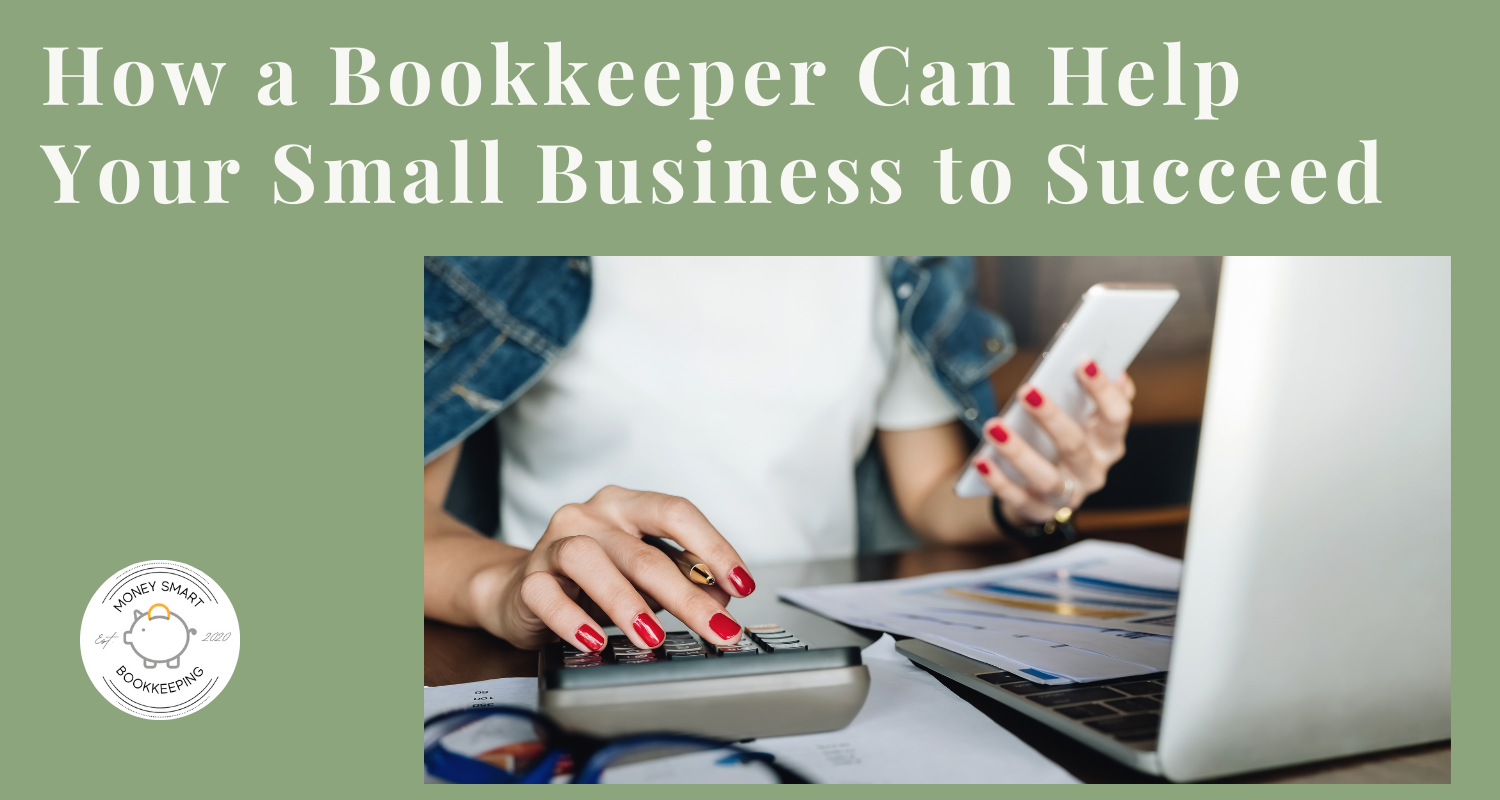


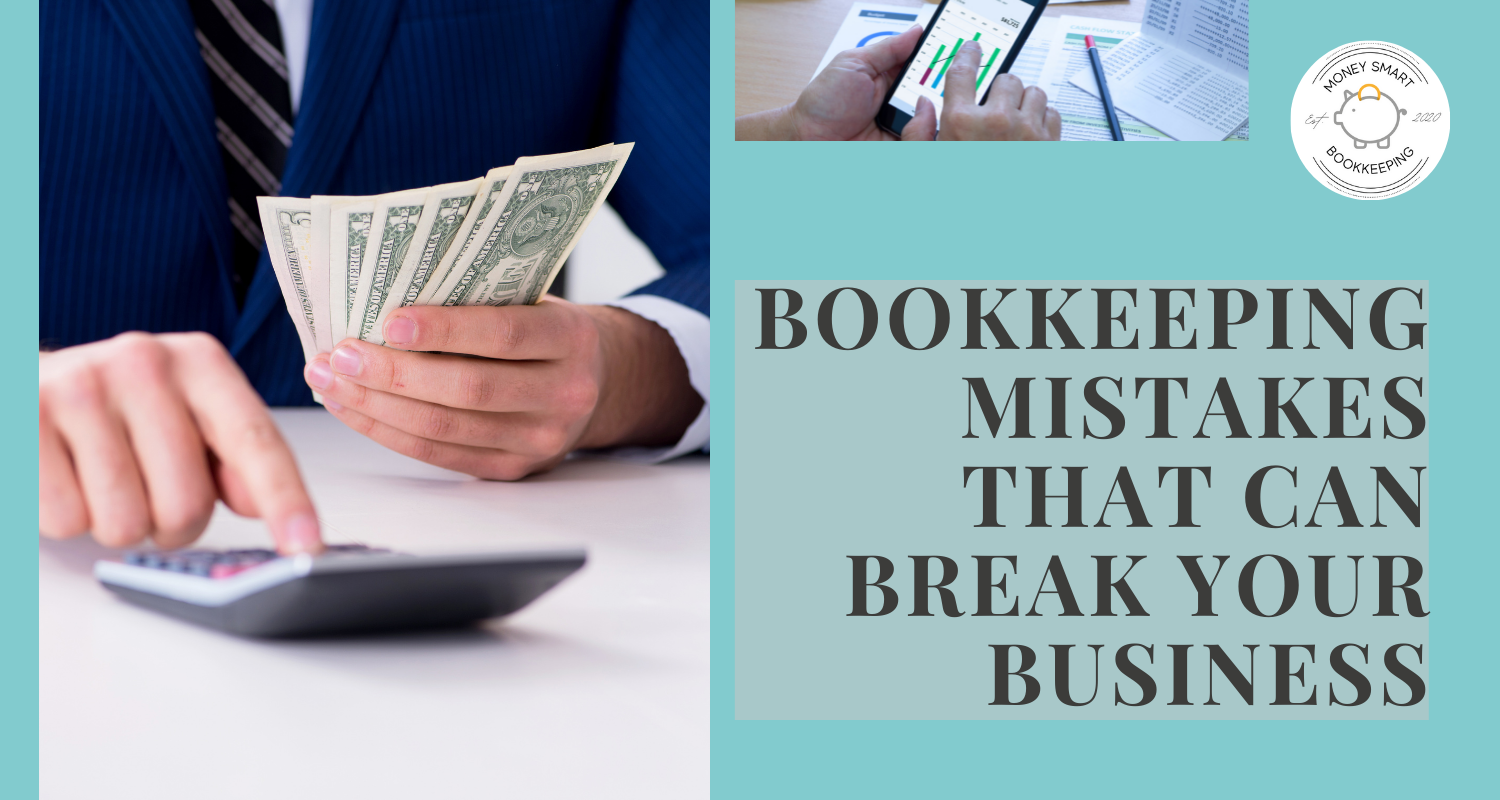
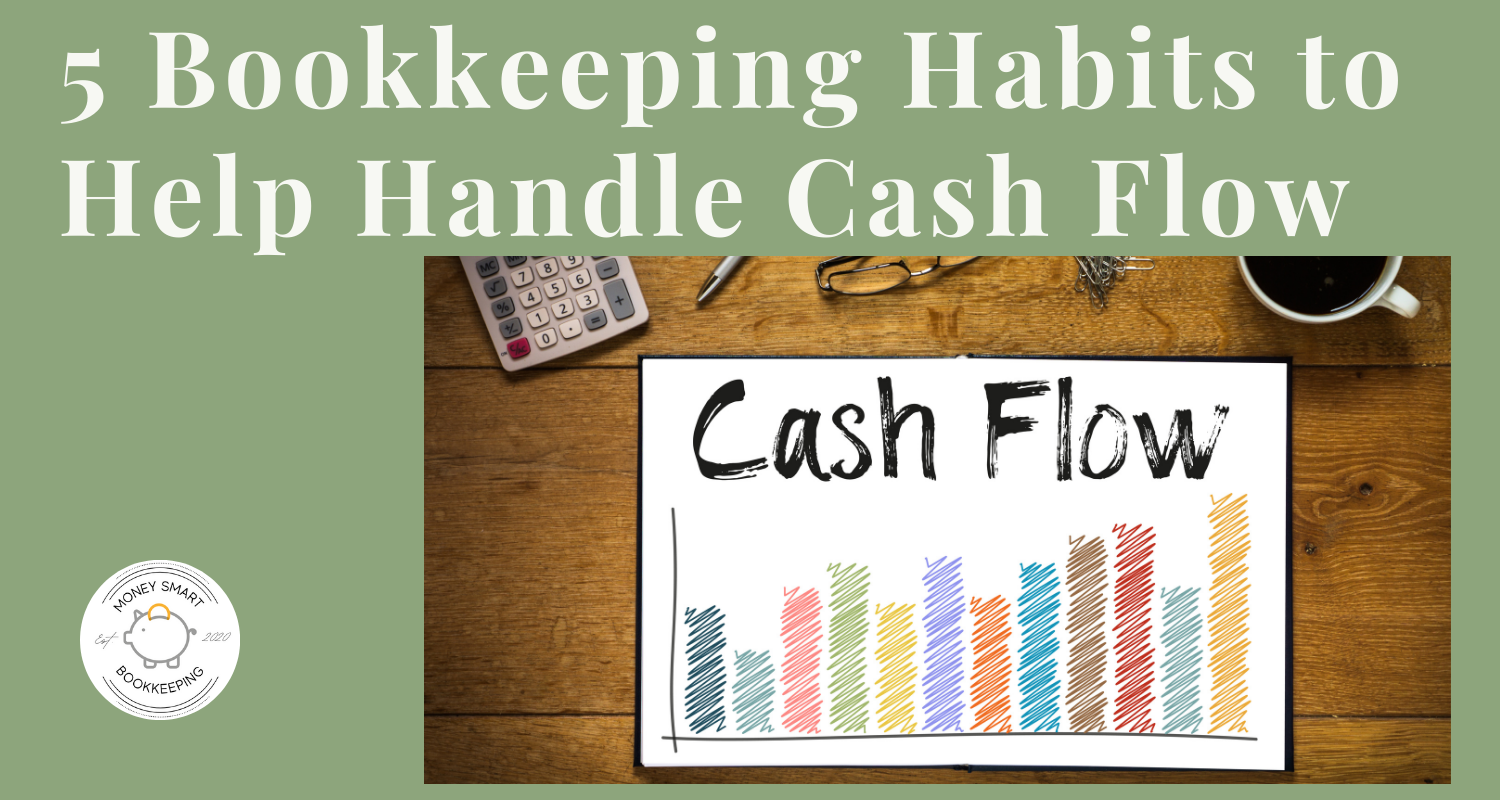
There are many benefits to hiring a virtual bookkeeper, since you will receive all of the same services but without the limitations imposed by location and set office hours.